There are 4 steps to get it done.
1. Sign in to your Google account and go to https://console.cloud.google.com/apis/credentials
2. Click CREATE CREDENTIALS and Oauth client ID

2. Fill in the form as follows, you will need two URLs as the Authorised redirect URIs, it should be
https://yoururl.com/oauth/verify/signup/
https://yoururl.com/oauth/verify/signin/
Don't miss the slash at the end.
Then click CREATE
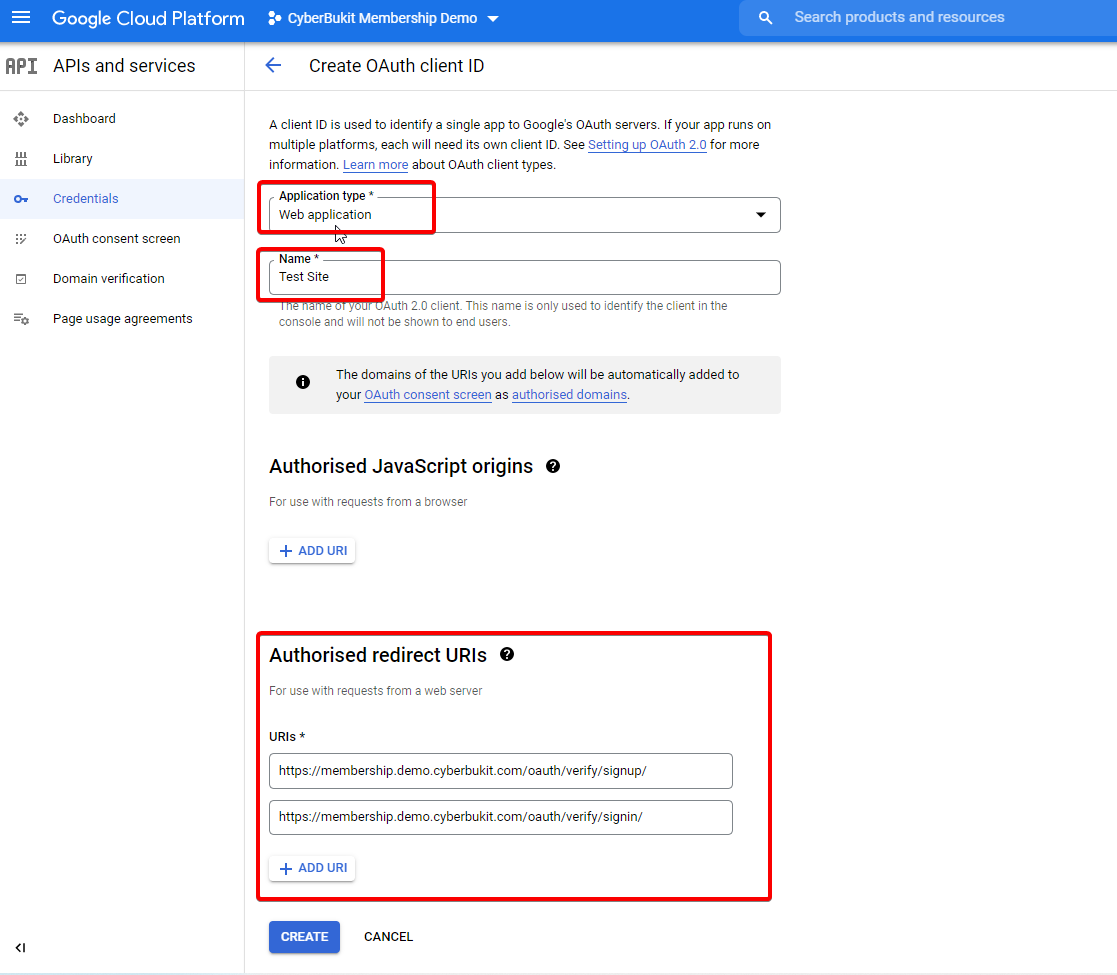
3. After clicking CREATE, a modal window with credentials will pop up.

4. Copy the Your Client ID and Your Client Secret, Sign in to the script as the super admin, go to Global Setting -> Auth Integration, go to the Google Login block, tick Enabled and paste the two credentials

Click Save Changes.